The GNOME start menu, like almost everything else, is fully customisable. On one of my previous posts I showed you how you can customise the look of Ubuntu, now I want to show you the alternatives to the standard start menu you get in Ubuntu.
Standard Menu Bar
Here's what the default menu bar looks like, you actually get it at the top but I have my panel at the bottom.


You can change the layout or even add/ remove the menu items by right-clicking on the start menu and selecting 'Edit Menus'.
Slim Main Menu
This a more compact version of the above and it's also the one I use. I like it because it leaves more space for the running programs applet.
Once again you can edit the layout of the menu items. I don't go into the start menu very often since I have all my favourite apps on the desklet at the top of my screen.
Gimme
Gimme is more than a start menu, it's a whole organiser. It's jam packed with things, you can access almost everything from it. It has a search function which lets you find everything from programs, files, computers on a network and even search your friends on IM.
It is quite large but you can always remove the buttons that you do not need from preferences.
USlab
Uslab is a modified version of the menu from Suse 10. I have never used it myself but here's what it looks like.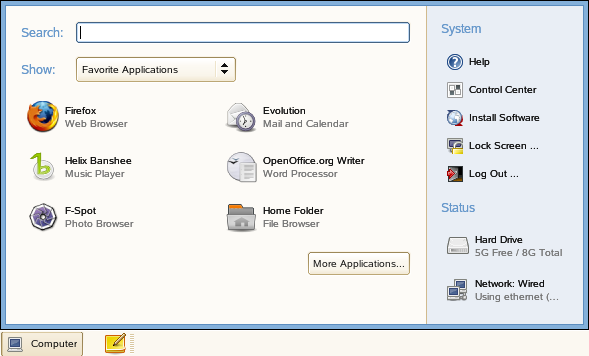
It takes up less space than gimme and also has built in search function.
Links:
Gimme
USlab
Sunday, 30 December 2007
Subscribe to:
Post Comments (Atom)

Thanks for the write up.
ReplyDeleteHow do you enable the slim main menu?