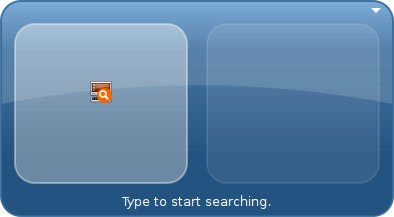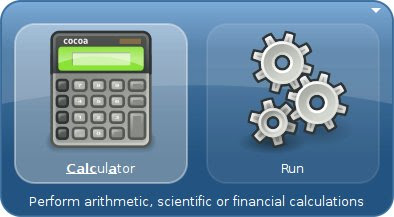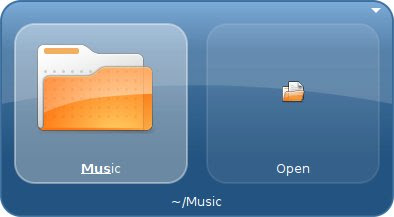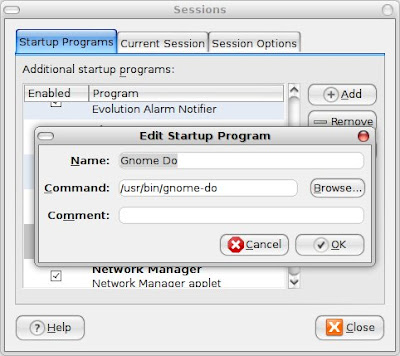Gnome Do is an application which allows you to quickly search and open programs, documents,emails and even go to a website.
To install Gnome Do in Gutsy open up your terminal and type in the following command:
sudo gedit /etc/apt/sources.list
Add the following two lines at the end of sources.list.
deb http://ppa.launchpad.net/do-core/ubuntu gutsy main
deb-src http://ppa.launchpad.net/do-core/ubuntu gutsy main
Once you have done that you can go ahead and install using this command:
sudo apt-get update && sudo apt-get install gnome-do
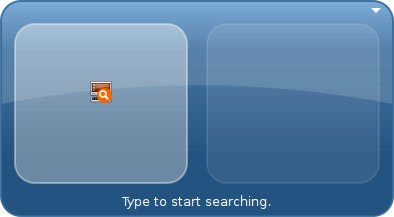
Using Gnome Do is very straight forward. To start the thing press Super(windows) + Space keys on your keyboard. Now start typing in the name of the application, file, folder or whatever your looking for until you see it displayed in the box.
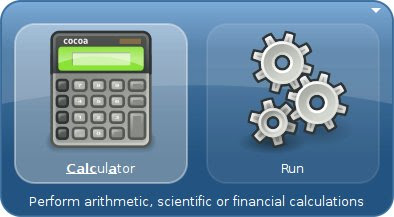
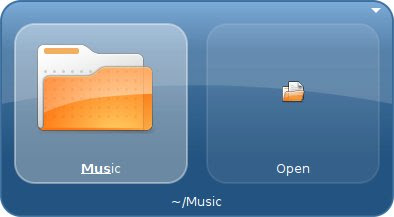
The box on the right-hand side shows you what action hitting the return-key will do. Pressing the down arrow key will give you a list of other matching results.

If you want Gnome Do to start up automatically when you log in then open up the session manager which is located under System>Preferences. Click on the 'Add' button and copy what you see below:
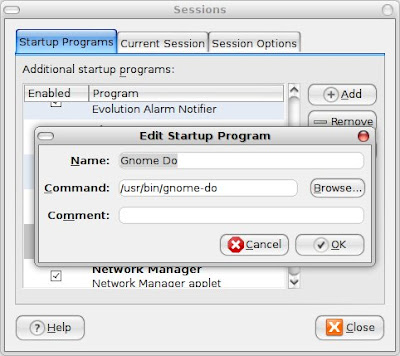
This is a great time saving app, definitely worth a look.
Link:
Gnome Do