Launchy is another application launcher similar to GNOME Do. Just like GNOME Do; Launchy allows you to quickly open applications, documents or even web pages.
I prefer Launchy over GNOME Do because of its support for themes and the fact that it has a smaller memory footprint.
To install Launchy in Ubuntu, use the following commands:
You may encounter some problems during installation, if do have missing dependencies- simply use Synaptic to search and install them.
Once installed, the application is located under Accessories > Launchy. To display Launchy press Ctrl + Space.
To customize Launchy; right click on the Launchy window and select options. From here you can change the way Launchy behaves or choose a new skin.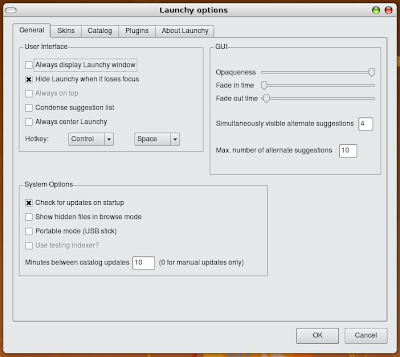
There are 6 skins available by default, my favorite is 'Mercury'.
Launchy: Application Launcher for Linux
wget http://dfn.dl.sourceforge.net/sourceforge/launchy/launchy_2.1.2-1_i386.deb
and then:sudo dpkg -i launchy_2.1.2-1_i386.deb

Thank you for posting this! Launchy is the only app I miss from when I had to use Windows at work - there was never anything in Linux that would work as simply that I could stand...this is it!
ReplyDelete